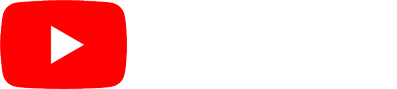Leadsheet aims to provide an easy-to-use sheet music organizer and setlist creator for live musicians.
SETLISTS
Create setlists to keep all your shows organized
CLOUD
Browse your favourite cloud storage and import your sheet music
GESTURES
Supports intuitive dragging and dropping of items
QUALITY
Highest quality PDF rendering and editing by PSPDFKit
ANNOTATIONS
Directly draw or type notes onto your scores
PERFORMANCE
Fast turning of pages and customizable scroll direction
EXPORT
Export files including your annotations
Say it!
We'd love to hear from you!
support@leadsheet-app.com
Do you want to contribute in the development of Leadsheet?
Use the email-link above and tell us something about you!
How do I import documents?
Leadsheet supports two options of importing documents.
If you store documents in your Dropbox or Google Drive you can easily access them from within the "Downloads"-Section of the App. Navigate through your files and pick those you want to download.
If you want to import a document from another app, just select the document and open it with Leadsheet using the "Open with" option.
Why can't I see some of my files in the cloud storage?
Leadsheet can only import and show PDF files. Therefore all files that are not supported are hidden from the cloud storage file explorer to avoid confusion.
Why can't I download a file twice?
You can only download the same file once to avoid stuffing the storage of your device. But you can however, add the same file to a setlist as often as you want.
How can I add a file to a setlist?
You can add files from your documents archive to a setlist or directly from a cloud storage.
Both methods support dragging and dropping and adding by clicking on the plus symbol of a setlist.
You can also open a setlist and add files immediately to the right position by dragging and dropping items from the documents explorer to the setlist.
How can I rename a document?
Swipe right on a sheet in the archive (sheet) view and press the appearing pen icon.
Privacy Policy
Daniel Berger built the Leadsheet app as a Commercial app. This SERVICE is provided by Daniel Berger and is intended for use as is.
This page is used to inform visitors regarding my policies with the collection, use, and disclosure of Personal Information if anyone decided to use my Service.
If you choose to use my Service, then you agree to the collection and use of information in relation to this policy. The Personal Information that I collect is used for providing and improving the Service. I will not use or share your information with anyone except as described in this Privacy Policy.
The terms used in this Privacy Policy have the same meanings as in our Terms and Conditions, which is accessible at Leadsheet unless otherwise defined in this Privacy Policy.
Information Collection and Use
For a better experience, while using our Service, I may require you to provide us with certain information, including but not limited to Setlist names and user behaviour. The information that I request will be retained on your device and is not collected by me in any way.
The app does use third party services that may collect information used to identify you.
Link to privacy policy of third party service providers used by the app
Log Data
I want to inform you that whenever you use my Service, in a case of an error in the app I collect data and information (through third party products) on your phone called Log Data. This Log Data may include information such as your device Internet Protocol (“IP”) address, device name, operating system version, the configuration of the app when utilizing my Service, the time and date of your use of the Service, and other statistics.
Cookies
Cookies are files with a small amount of data that are commonly used as anonymous unique identifiers. These are sent to your browser from the websites that you visit and are stored on your device's internal memory.
This Service does not use these “cookies” explicitly. However, the app may use third party code and libraries that use “cookies” to collect information and improve their services. You have the option to either accept or refuse these cookies and know when a cookie is being sent to your device. If you choose to refuse our cookies, you may not be able to use some portions of this Service.
Service Providers
I may employ third-party companies and individuals due to the following reasons:
- To facilitate our Service;
- To provide the Service on our behalf;
- To perform Service-related services; or
- To assist us in analyzing how our Service is used.
I want to inform users of this Service that these third parties have access to your Personal Information. The reason is to perform the tasks assigned to them on our behalf. However, they are obligated not to disclose or use the information for any other purpose.
Security
I value your trust in providing us your Personal Information, thus we are striving to use commercially acceptable means of protecting it. But remember that no method of transmission over the internet, or method of electronic storage is 100% secure and reliable, and I cannot guarantee its absolute security.
Links to Other Sites
This Service may contain links to other sites. If you click on a third-party link, you will be directed to that site. Note that these external sites are not operated by me. Therefore, I strongly advise you to review the Privacy Policy of these websites. I have no control over and assume no responsibility for the content, privacy policies, or practices of any third-party sites or services.
Children’s Privacy
These Services do not address anyone under the age of 13. I do not knowingly collect personally identifiable information from children under 13. In the case I discover that a child under 13 has provided me with personal information, I immediately delete this from our servers. If you are a parent or guardian and you are aware that your child has provided us with personal information, please contact me so that I will be able to do necessary actions.
Changes to This Privacy Policy
I may update our Privacy Policy from time to time. Thus, you are advised to review this page periodically for any changes. I will notify you of any changes by posting the new Privacy Policy on this page. These changes are effective immediately after they are posted on this page.
Contact Us
If you have any questions or suggestions about my Privacy Policy, do not hesitate to contact me.
![]()
-
During my career I tried many different setlist apps. Now I use Leadsheet and I just love the simplicity and reliability.
-
As a singer I have different demands on a setlist app compared to an instrumentalist. I'm glad that Leadsheet supports different view and scrolling options which are essential during my performance.
-
As I am a musician myself I hope Leadsheet makes the life of many others much easier. Artists should be able to focus on the performance without having to worry about other things.

CHRIS SCHRATT Guitar Player

MARIO SCHENKER Singer

DANIEL BERGER CEO Leadsheet
Like Leadsheet?
Follow us on social media and be the first to know about new features!